Note: Before you run a broken links report, ensure that the site has a dedicated 404 redirect error page, preferably named 'Page not found'.
- Log into Google Analytics using webmanager@nma.gov.au account
- Select the target site profile
- Select the target date range
- Select 'Behaviour', 'Site Content', 'All Pages'
- In 'Primary Dimension', select 'Page Title', the in the search field enter '404 error'
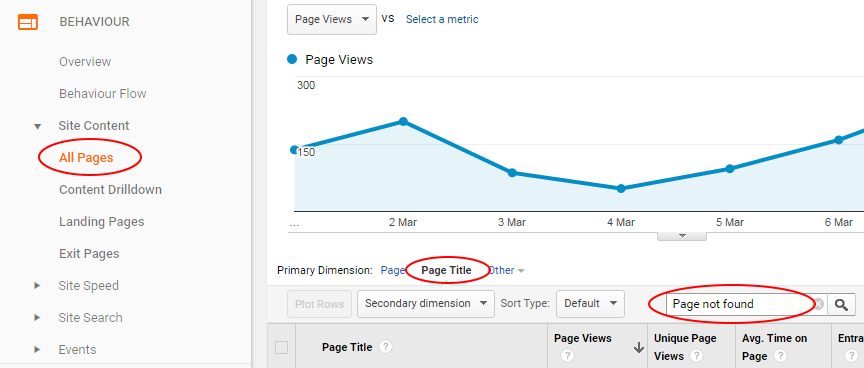
- Select '404 Error | National Museum of Australia' it to view all broken links
- To add referrer data (to see which urls contain the broken links), select the 'Secondary dimension' field, then type 'Full Referrer'
- To see more records, change the 'Show rows' field
- Export the report as a csv file to share the data, Export, CSV.